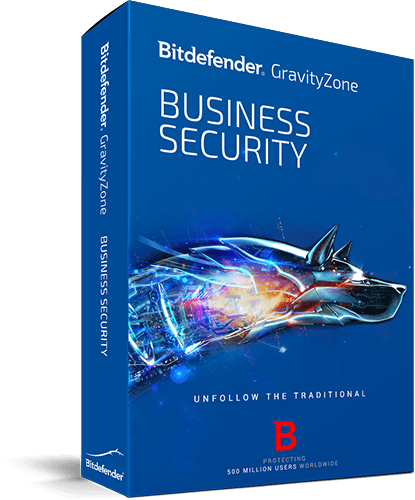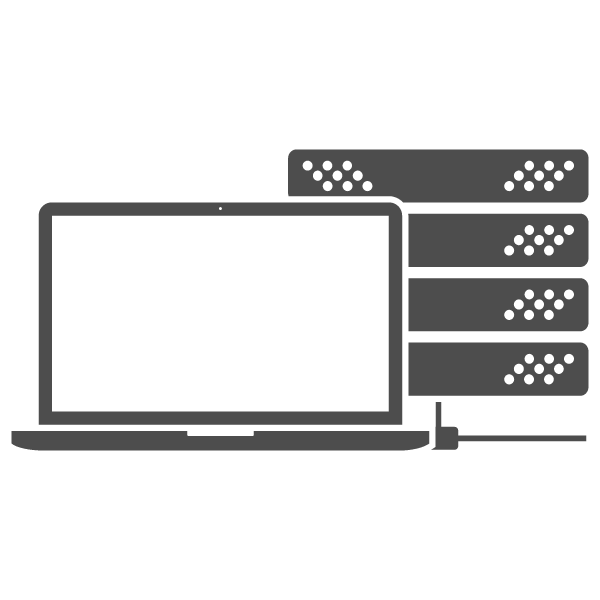| Features |
|
What this means for your business |
#1 ranked antivirus and antimalware technologies
Using constantly upgraded detection technologies Bitdefender is able to catch advanced or 0-day threats that other solutions miss, all the while having the smallest possible impact on system performance.
|
|
You can stop worrying about infections or slowdowns
Using Bitdefender security gives your business the edge over malware attacks. You can focus on your business knowing Bitdefender protects you against viruses, spyware, worms, trojans and rootkits.
|
Protection for workstations and servers
You can use the devices in your license to protect workstations and servers. The number of servers should not exceed 30% of the total number of devices in the license.
|
|
Cost-effective bundle offer
You can use a single conveniently-priced solution to protect your employees’ computers as well as the servers you are using.
|
Web and Application Control included
Bitdefender GravityZone Business Security gives you the ability to remotely restrict or block employee access to certain applications and web pages.
|
|
Increased productivity and protection
Restricting access to certain applications and websites can improve employee productivity while also improving security.
|
Firewall, Intrusion Detection, Web Filtering, Search Advisor
The firewall, IDS, and web filtering capabilities are essential to protect against Internet-based threats such as hacking and phishing.
|
|
Fully-featured security solution
Unlike other solutions, which lack firewall and web protection or charge a premium for such capabilities, Bitdefender GravityZone Business Security includes these features at no extra cost.
|
Simple but powerful web console
Local or cloud-hosted management console with granular controls such as nested groups, remote quarantine, configurable scan locations and options.
|
|
Save time with more efficient management
Non-technical personnel can easily set up protection using the cloud-hosted console, while advanced admins will find the granular controls they need to streamline security.
|
Protect virtual desktops or servers
Bitdefender GravityZone Business Security protects virtual machines with the smallest resource footprint in 2014 AV-Test trials.
|
|
Comprehensive solution
It’s simple to manage physical and virtual desktops or servers from the same console.
|
24/7 Support is included Free
Support is available nonstop in English through phone, email, or chat.
|
|
Professional assistance whenever you need it
Trained professionals are ready to provide technical assistance and answer your questions.
|